

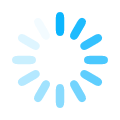
The prematch API call allows the court/field side capture application to download a set of information about the match for use in setting up its environment. This information includes the teams and players involved as well as other information about how the match should be operated.
No API key is required to make this call, instead, a unique streamKey is used. The key is unique to the match and should not be shared with people that are not responsible for operating the capture software. This key is automatically generated when a match is created in the statistics engine where the field liveStream is set to 1.
Before match has started prematch response will return all team players from the competition player table. After the match ended it will return only players which participated in the match.
All data provided to these API functions is required to be in UTF-8 format.
All responses will be provided as UTF-8 strings.
All responses to API calls will return in the following format
response |
|||
meta |
|||
version |
The version of the API in use | ||
code |
The HTTP status code of the response. Options are:
|
||
status |
The status of the response. Options are:
If the bulk parameter is used in the call then the status of the call will be a success even if all the individual data elements generate errors. |
||
request |
The request path/query string for which this is the response | ||
time |
Unix timestamp for the response | ||
count |
For a successful request, how many records are being returned | ||
limit |
For this request, what was the record limit being applied | ||
data |
|||
| Successful Requests | |||
| For successful requests this node will contain the information that is specified to be returned in the documentation for the individual call. | |||
| Unsuccessful Requests | |||
error |
The type of error. Options:
|
||
description |
A more detailed description of the error, if available. | ||